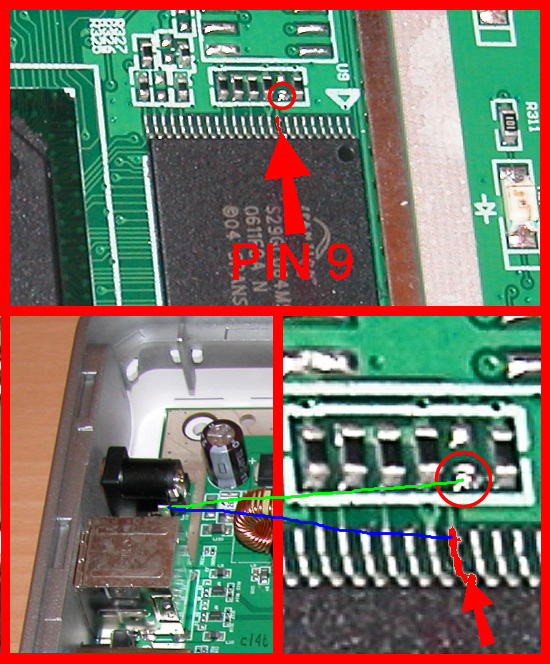There is a method to unbrick your Asus WL-500G(P/X) & WL-500W routers, and put them in recovery mode for a new and fresh TFTP firmware transfer. This method can also be used to bring your router back on the original Asus firmware.
Example of bricked router:
Here are the quick steps for Asus WL-500W ONLY:
- Power OFF the Router
- Open the Router
- Connect the PIN 9 of the flash chip to the ground
- Power ON the Router
- Now the power led should be blinking, you can disconnect the bridge
- Power OFF the Router
- Power ON the Router
- The power led is blinking and you are into recovery mode
- Use TFTP to transfer the firmware you wish (you can download my archive for all tools needed to go back to DDWRT)
Download:
You’ll find more information about this method here: http://www.dd-wrt.com/phpBB2/viewtopic.php?t=2507
Here are some pictures to illustrate the different router versions (thanks to rj.2001):
- WL-500GP (Almost the same as WL-500W):
- WL-500GX:
- WL-500GP/W:
Note: If the PIN 9 method with the WL-500W router doesn’t work, even if you transfer the right firmware using TFTP (you can check if your router ACK the firmware using Wireshark), then your issue could be due to a hardware problem.
One day my WL-500W stopped working, and I was not able to bring it back to live. The issue was caused by the original and faulty adaptor. The issue was reported here: http://vip.asus.com/forum/view.aspx?board_id=11&model=WL-500W&id=20090302235711893&page=2&SLanguage=en-us
The solution was to buy a new power adaptor.